Explore answers to life's biggest questions.
Understand how you can know God personally.
Understand evangelism and strategies to help share your faith story.
Take the next step in your faith journey with devotionals, resources and core truths.
The Digital Champions Summit on September 23, 2024, will gather 1,000 attendees including church leaders, youth leaders, and professionals from various sectors like technology and AI.
How we seek to journey together with everyone towards a relationship with Jesus.
What we believe about the gospel and our call to serve every nation.
Learn about Cru's global leadership team.
When the global church comes together then powerful things can happen.
Leading from values so others will walk passionately with God to grow and bear fruit.
Names, photographs and short biographies of GCM Ghana Staff

At this point, we assume that the church has some basic equipment to stream the church service live for members to watch.
However, be sure to have done a lot of awareness creation to most of your members. Share on the various social media platforms privy to them that you’re going live on a said date. Use flyers, videos, jingles etc. and share across. Do well to provide them with the link to be able to view the live service as soon as possible.
In our practice, we have observed about 4 levels of live streaming (eg. Facebook). There are:
1. Basic - using cellphone
2. Budget – using phone/webcam, sound input
3. Intermediate – using Camcorder with Capture Device and Software on Computer
4. Advance – using Camera, Video & Audio Mixers
a. YouTube Streaming
It takes a little while and some experience to setup and stream on YouTube. So it will be good to get some mastery at Facebook before trying this. But if you have the means to do a dual or multi-platform streaming, then go ahead and give it a try.
YouTube is very good in storing recorded video. Therefore, create an account and upload your pre-recorded or post produced messages here. It is also very easy to share the YouTube video on your other social media platforms.
b. Facebook live (Budget)
Items need:
1. Smartphone with ≥24mp camera (iPhone will be an advantage)
2. Simple Tripod
3. Phone mount for Tripod
4. Audio Splitter (Mic/Headphone)
5. Stable Internet (test internet to be sure it will work)
Steps:
1. Mount Phone on Tripod
2. Launch the Facebook app
3. Tap on the home button at the top left
4. Locate the Live button just below the “What’s on your mind?”
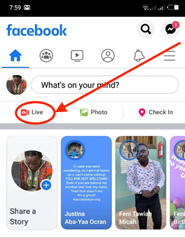
5. Click “Live” to start
6. Grant access to Facebook to use your device’s camera and microphone. (This will be needed for the first time and once)
7. Type your description (eg. Sermon by Pastor Kofi Manu_Message Title)
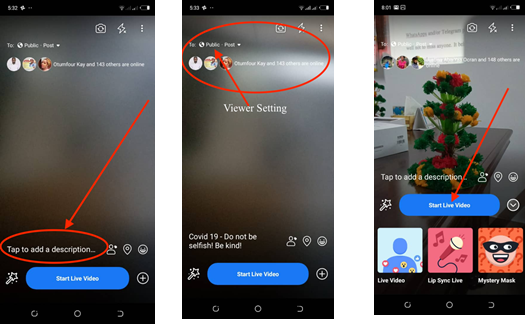
8. Set viewer option to Public or select groups/people as appropriate.
9. Click Start Live Video
10. Input sound into the phone using the splitter connected from mixer* or sound source
It is important to note these:
· Make sure your device is fully charged
· Put your device on Airplane mode to avoid incoming calls, notifications, etc. You can still access the internet if you are connected to the WiFi.
· Or you may decide to use a device with a new SIM card to resolve the above as well.
How to show Lyrics & Announcement
Items needed:
1. Flat Screen TV
2. Computer for projection
3. PowerPoint or Worship software
Steps:
1. Select songs to be used
2. Prepare your lyrics and announcement slides in advance (Ensure fonts are big enough)
3. Place TV behind and above the preacher or beside the preacher (depending on your set up) so people can see the text)
Possible Service Format while Stream
Preaching to the live congregation is different from preaching to the same congregation virtually. So the Pastor will need to speak the virtual audience.
There are about 3 factor to be considered:
1. Attention will reduce for your audience beyond a certain time frame
2. Not all members may have high data bundle to stay on for long
3. Once people are not in church physically, there are possible distractions they may have to deal with.
To overcome the above, the proposed format helps to keep it short and simple:
1. Opening Prayer – 5mins
2. Worship – 10mins
3. Sermon – ≤25mins
4. Prayer – 10mins
5. Announcement – 5mins
For help contact:
info@gcmghana.org; digitalministry@gcmghana.org; 0506758586
©2014 - 2025 Great Commission Movement of Ghana. All Rights Reserved.